Procure to Pay — How to Handle a Quantity Variance in NetSuite
Posted in All Blog Posts, ERP

This example shows a PO and receipt for 1ea at $25 and a bill for 2ea at $25 or $50 total, resulting in a $25 variance. The variance will be handled by NetSuite as an automated journal entry by following the steps below…
The solution is provided below:
- Setup>Accounting>Accounting Preferences>Items/Transactions
- Assign default Bill Quantity Variance Account, example below – resolves variances between quantities on bills and receipts
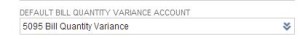
- This account (5095 Bill Quantity Variance) will post a debit on the Journal Entry, as it is auto generated (see final step)
Example Quantity Variance scenario:
- PO is created for an item – 1ea at $25
- Receipt is generated for 1ea at $25
- Bill is generated for 2ea at $25, total $50
– Results in a quantity variance between bill and receipt - Go to Post Vendor Bill Variances
- Select PO checkbox with PO variance – see below, check correct PO#

- Select Create Journal Entries button – this will auto create the J/E
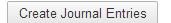
- View the J/E for the DR and Cr entries – see below

For further help and information:
Go to NetSuite Support – SuiteAnswers and type in Vendor Bill Variances
![]()
Or feel free to contact us directly at thoughtleader@keystonebusinessservices.net.